Oh by the way… The Content Tree is Back!
A return to normalcy
by Peter Nash

In the rush of everyone talking about the newest features of AEM 6.4, something was overlooked. Those of us that were familiar with the Classic UI in Adobe Experience Manager, and how everything worked in it, were thrown for a bit of a loop when the Touch UI was first introduced in AEM 5.6. Not only was everything in a new spot or organized in a different way, but the method to get to those places also changed. And it hasn’t really stopped since. Adobe has constantly been fiddling and tweaking with the way that the Touch UI works. I am both glad and annoyed by that. Glad because they are trying to improve it, but annoyed because they are constantly changing it, forcing users to learn news click-throughs each time a new version comes out.
In the Summit presentation listing their top 10 features of AEM 6.4 Sites I noticed the return of a beloved friend: the content tree. This wasn’t listed in their presentation, but I really think it should have been. The Top DAM Features session did mention it, but only in the context of the DAM, which is a shame since it is available for Sites as well. It may be new to the Touch UI for both Sites and Assets but it was the primary way you used to traverse your content in the Classic UI.
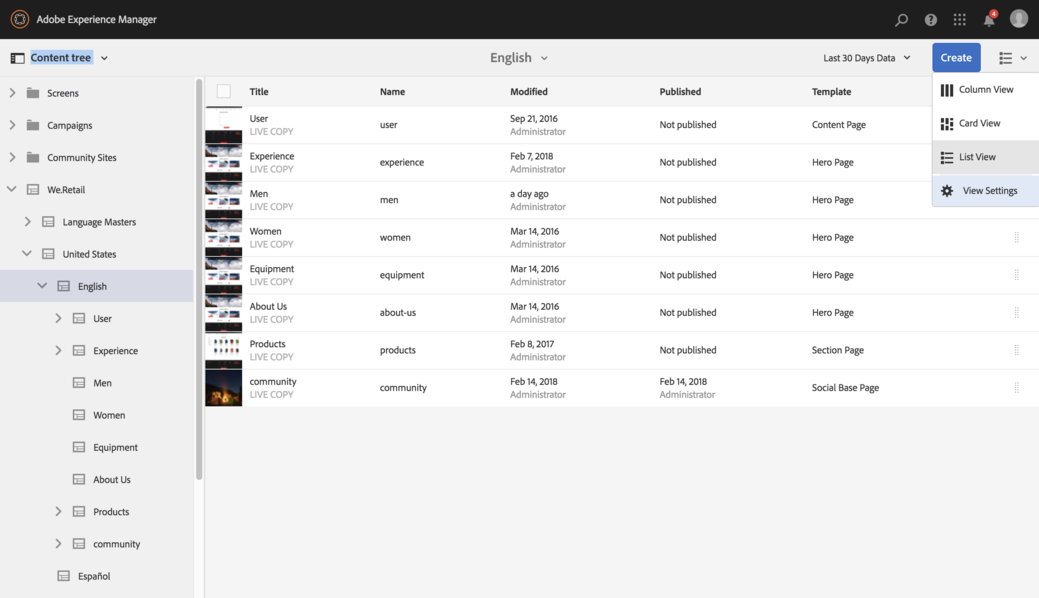
You still have the ability to view the content as Card, Column, or List but now you can manually traverse the tree to find the thing you want faster rather than having to wait for a screen to refresh/load. In the old way you really only had the list view option to choose from. Which was nice because you had most everything you needed to know about the content right there displayed on the page. What wasn’t nice was that it was capped at 20 or 30 items and then you had to page through.
I’m still not wild about some of the ways that you navigate AEM, as I don’t think it is intuitive or consistent. So I guess “keep iterating Adobe”. I would rather you keep trying to improve rather than just forcing us to live with a crappy interface. And thank you for bringing back my Content Tree.
